-
Guides
>
-
Jeti Duplex Firmware Upgrades
Jeti Duplex Firmware Upgrade Guide
Upgrading your Jeti Duplex to Duplex EX
Most Jeti Duplex equipment can be upgraded to the new Duplex EX standard by using the Jeti USB Adaptor and the Firmware Upgrade Utility to upgrade the software built-in to your Duplex items. In this way you can also apply new firmware updates to your EX gear as these updates are released by Jeti.
The firmware upgrade process will erase all the settings of your Rx/Tx/Mx and reset to factory defaults.
Prerequisites
You will need the following items: -
- The equipment to be upgraded (Tx, Rx or Mx)
- Jeti Duplex USB Adaptor
- The Jeti Firmware Upgrade Utility (Download below)
- JR male/male connector lead as included with Jeti Box.
Note: Although most pre-EX Duplex equipment can be upgraded, some older items may not be upgradeable.
Procedure
1. Download the software
The firmware upgrade utility can be downloaded here:
Jeti Downloads Page
Choose the download for your Duplex device. This software will not work without the Jeti USB Adaptor.
2. Connect your Jeti USB Adaptor
Connect the Jeti USB Adaptor to your PC.
In most cases, connecting the Jeti USB Adaptor to your PC will result in Windows downloading the required drivers. In some cases the drivers must be downloaded manually. Always reboot your PC when prompted to do so by the driver installation software. We also recommend using a virus scanner when downloading any files.
Drivers can be downloaded manually from the FTDI website.
3. Execute the software
Executing the software should display a window like this:
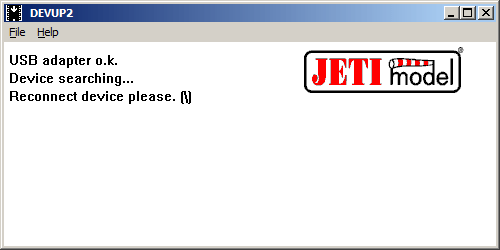
4. Connect the device to be upgraded
Use the male/male connecting lead to connect your Jeti Duplex Rx/Tx/Mx to the Jeti USB Adaptor. The lead should be connected to the devices data/bind/USB port.
The upgrade process will begin automatically.
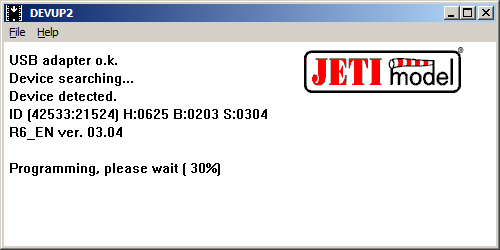
Do not disconnect the device or the USB Adaptor whilst the update is in progress.
When complete, the window will look similar to the following:
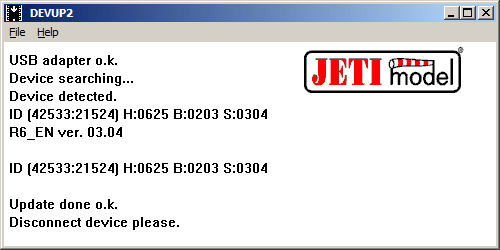
The upgrade is complete.
How to see if your Duplex device can be upgraded…
Receivers: A sticker with a production date III/10 or higher somewhere on the item
Tx Module: A sticker with a production date III/10 or greater somewhere on the item
Also, if you can find in the menu options of your device (When connected to a Jeti Box) the firmware version ("FW ver") then this also indicates the device can be upgraded. All Jeti 2.4EX transmitters, receivers and modules bought from us are firmware upgradeable.
For Jeti DC-16 and DS-16 firmware upgrades, please use the USB cable bundled with your transmitter.